test drive the cloud drive
2011-04-03

todo
- The ability to play the same music from my phone, my computer at work, my computer at home is pretty cool
- Everyone gets 5GB of space for free, and you can pay for more
- When you purchase (DRM free) mp3’s from Amazon, it does not count against your Cloud Drive storage
- The player is web based, and the tools to download purchased music are usable on Windows, OS X and Linux
So, I uploaded some music, bought two songs from the comfort of my phone to play around with it.
What I liked immediately is it plays your music in its full original bit rate glory, however, this means streaming it over a cellular network requires more bandwidth, which also may require paying your cell carrier more money. You can set your smart phones Amazon app to either only stream music when you are connected to a 802.11 wireless network, or, you do not have to stream from your cloud drive, but you can download it directory to your phone. I think this is a good compromise.
The web player is pretty good, and it isn’t cluttered with Ads or some corporate propaganda to make you buy more stuff.
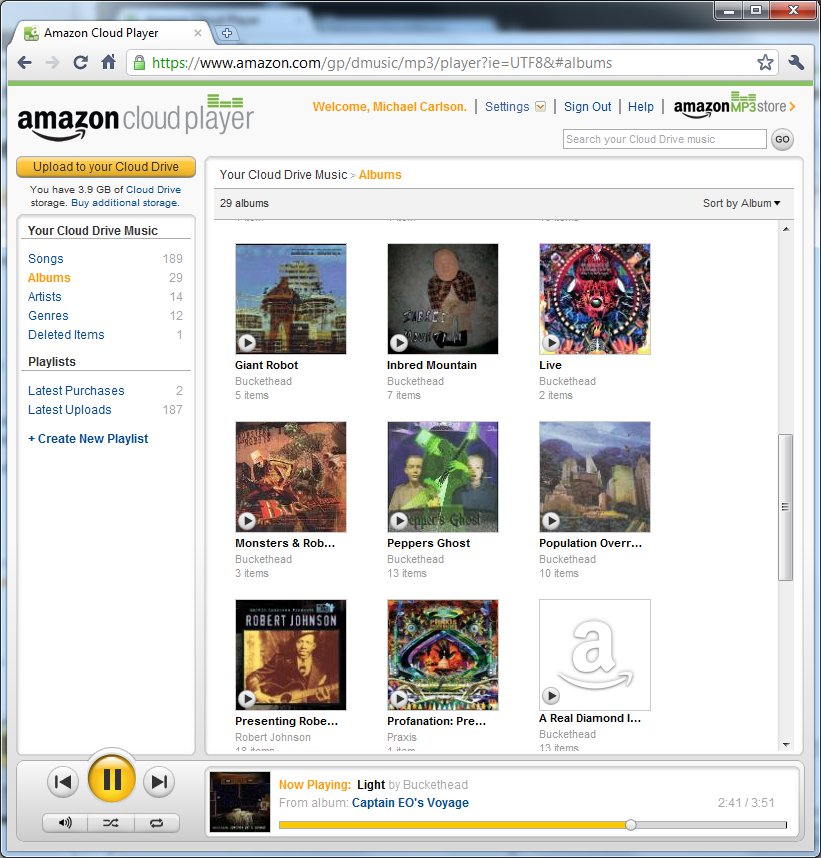
todo
I really like that between the phone’s app, and the web app, you can download whatever content you have.
A shot of the upload tool:
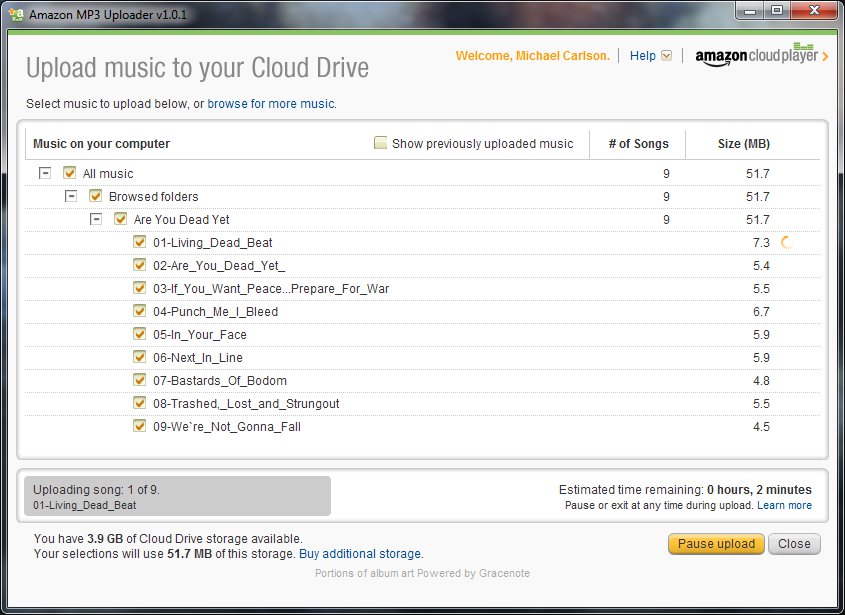
todo
What I think are areas that need improvement:
- The Media Player on the phone (I’m using an Andriod based phone, the Motorola Droid).
- It does not have a shuffle or repeat toggle. It just shuffles.
- The interface could take some cues from the Zune Media Player (people may hate on the product and Microsoft, but the Zune interface is by far the best media manager I’ve EVER used, and I’ve given pretty much everything a try. My Zune died last year and I still use the Media Player). It’s artists/album sorting is pretty simplistic
- The Media upload tool does not support Linux/BSD, and it only supports a limited set of Media
- It would be nice if it supported importing/converting/exporting your own playlists. You can create a playlist right now though
- I prefer music not to fade in for song transition, and the phone player does this (and it didn’t appear you could change this setting)
- Logging into Amazon. It would be nice if you could tie your Google account to your Amazon account, and have a seamless federated login. My amazon account credentials are a real pain to type on a phone.
Overall though, its a cool concept, and even though I have more than enough tools at my disposal to sync my media from work, home, and my phone, this is pretty handy and simple. Using the “cloud” is also a good way to keep a backup of some data. I currently have 33GB of MP3’s on my server, so 5GB isn’t a bad start.
I’m pretty diverse when it comes to where I get my digital audio from, and I doubt I will always and only by through Amazon. They have done a good job to get me to purchase at least two songs just to use this interface. Good job Amazon.