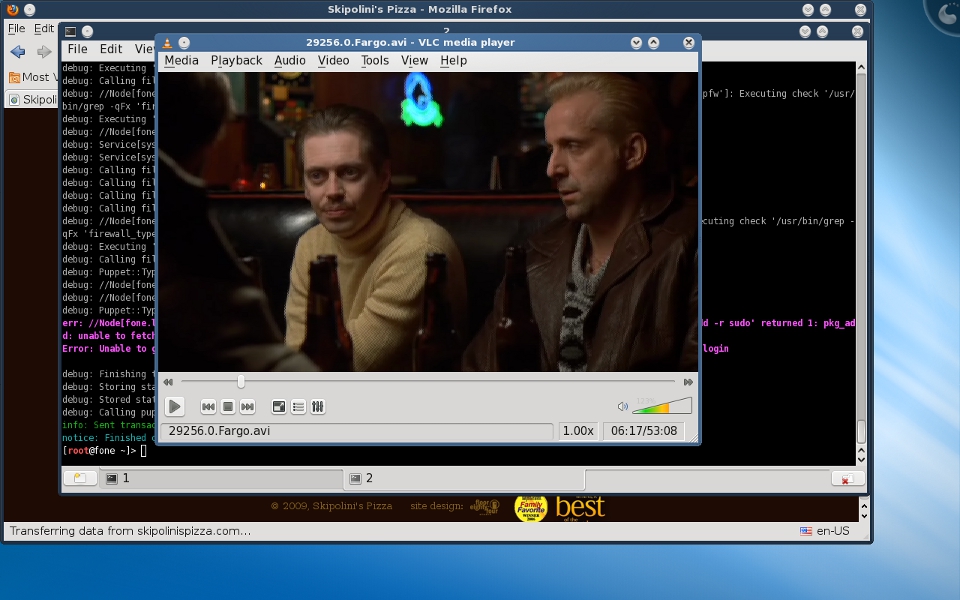pc bsd 7 1 1
2009-09-13
PC-BSD is a nice mesh between FreeBSD and a ready to use Desktop (which uses about 6GB of disk space). It is based on FreeBSD 7.2, so it has all the cool features of the latest release. Best of all, without ANY additional configuration, I was able to:
-
Use the official FreeBSD nVidia driver for hardware acceleration
-
Watch clips on YouTube (with flashplayer)
-
Play back all sorts of media types like mp3’s, divx, mpegs,wmv,qt…
-
use ZFS
-
Create and edit documents with the latest OpenOffice 3.1
-
Browse the web with Firefox 3.5
-
Create VM’s with VirtualBox
Plus, if there wasn’t a PBI package for what I wanted, I could still use FreeBSD’s pkg_add or, cd to /usr/ports and make one. I would say, that’s pretty impressive for a commercially supported Unix platform.
Otherwise, it is very much like Fedora or Ubuntu, where it has an update manager (updates PBI’s and the system), network manager, helpful tutorials, and for once (for FreeBSD at least) a full blown X11/QT graphical installer. FreeBSD has always had a simple ncurses installer, which I like, but it tends to frighten a lot of people who are used to GUI installers.
Once strange thing it does is place all PC-BSD binaries in /usr/PCBSD. I guess this is to remain independent and out of the way of the base FreeBSD binaries, as well as /usr/local, which is the normal prefix for all Ports.
To wrap it up; my initial impression of PC-BSD is a positive one. I like how I could use the FreeBSD ports and package system and it did not conflict with the PC-BSD packages that were installed. I like the installer, and the storage options at install time (UFS2+SU, or UFS2+Journal, Encrypted swap…). With all OS’s, it normally takes a few weeks of using it to see its weaknesses, so I’m sure PC-BSD has some issues waiting to pop up. The only one I see right now is that KDE4 is the default GUI, and I prefer Gnome. I could install it, but it wasn’t an up front, as all of PC-BSD’s install tools are written in QT. The initial X setup tool was pretty slick, and it worked with my picky laptop.